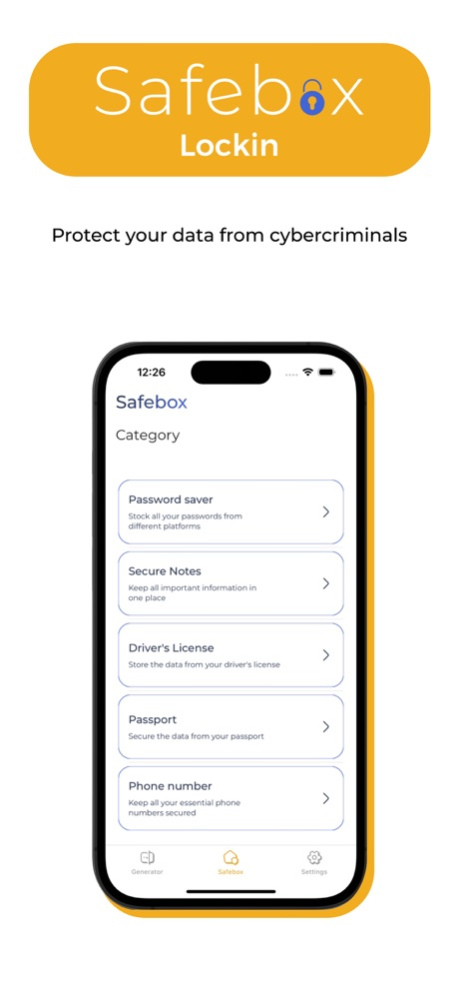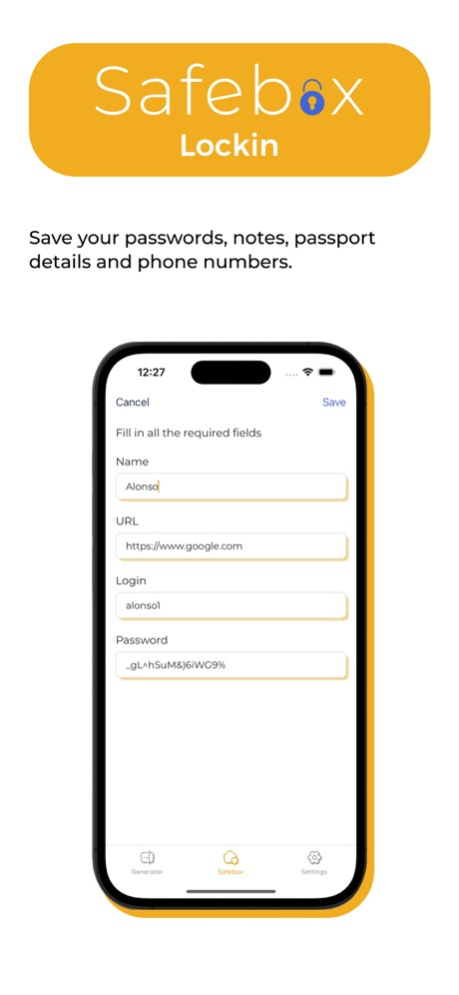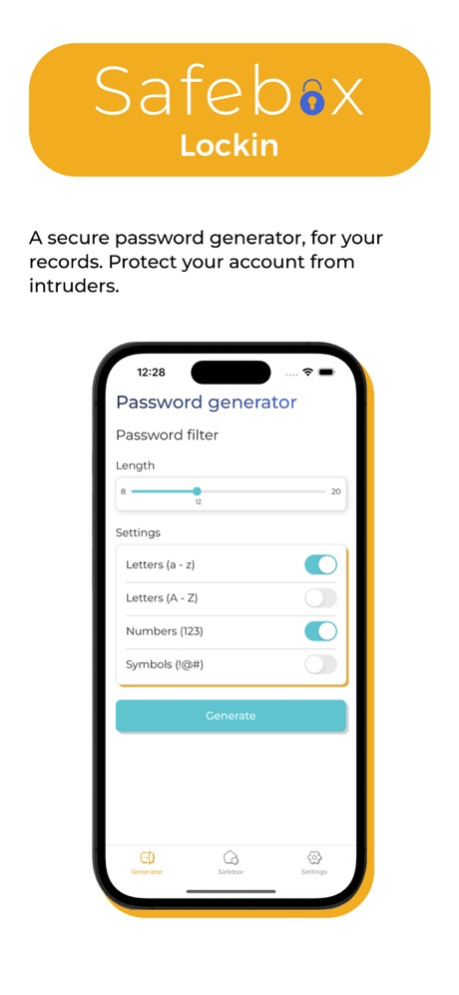Omnibox - safebox 1.4
Continue to app
Free Version
Publisher Description
Safeguard, Access, and Manage Your Information with Ease
Welcome to Omnibox - Safebox, the ultimate iOS app for secure data management. With Omnibox - Safebox, you can protect and access your important information, including passwords and notes, effortlessly. Say goodbye to forgotten passwords and scattered notes - Omnibox - Safebox has you covered.
Effortlessly capture and organize your notes with Omnibox - Safebox. Whether it's personal thoughts, confidential ideas, or important reminders, our app ensures they're always at your fingertips. Enjoy the convenience of accessing your notes anytime, anywhere, allowing you to stay organized and never miss a crucial detail.
Ensure your accounts are protected with strong and unique passwords using Omnibox - Safebox's built-in password generator. Create complex passwords effortlessly and minimize the risk of unauthorized access to your accounts. With Omnibox - Safebox, you can easily strengthen your online security.
Omnibox - Safebox serves as your all-in-one solution for secure data management. Manage your passwords and notes within a single app, eliminating the need for multiple applications and reducing the risk of data loss or security breaches. Simplify your digital life with Omnibox - Safebox.
Experience an intuitive and user-friendly interface with Omnibox - Safebox. Our app is designed to provide a seamless user experience, making it easy to navigate, search, and retrieve your stored information. Whether you're a tech-savvy user or new to password managers, Omnibox - Safebox ensures a hassle-free experience.
Take control of your sensitive information with Omnibox - Safebox. Enjoy the peace of mind that comes with secure data management and convenient access. With Omnibox - Safebox, your important information is always protected and readily available whenever you need it.
Secure your data. Simplify your life. Choose Omnibox - Safebox for seamless password management and secure note-taking.
You may purchase an auto-renewing subscription through an In-App Purchase.
• Auto-renewable subscription
Additional Subscription Information:
- Subscription may be cancelled at any time within the iTunes and App Store Apple ID Settings. All prices include applicable local sales taxes.
- Payment will be charged to iTunes Account at confirmation of purchase.
- Subscription automatically renews unless auto-renew is turned off at least 24-hours before the end of the current period.
- Account will be charged for renewal within 24-hours prior to the end of the current period, and identify the cost of the renewal.
- Subscriptions may be managed by the user and auto-renewal may be turned off by going to the user's Account Settings after purchase.
Privacy Policy: https://gasma.online/privacy.html
Terms of Use: https://gasma.online/terms.html
Jul 2, 2023
Version 1.4
-Improve generate passwords algorithms to stay even more secure.
About Omnibox - safebox
Omnibox - safebox is a free app for iOS published in the Office Suites & Tools list of apps, part of Business.
The company that develops Omnibox - safebox is Valeriu Ralea. The latest version released by its developer is 1.4.
To install Omnibox - safebox on your iOS device, just click the green Continue To App button above to start the installation process. The app is listed on our website since 2023-07-02 and was downloaded 2 times. We have already checked if the download link is safe, however for your own protection we recommend that you scan the downloaded app with your antivirus. Your antivirus may detect the Omnibox - safebox as malware if the download link is broken.
How to install Omnibox - safebox on your iOS device:
- Click on the Continue To App button on our website. This will redirect you to the App Store.
- Once the Omnibox - safebox is shown in the iTunes listing of your iOS device, you can start its download and installation. Tap on the GET button to the right of the app to start downloading it.
- If you are not logged-in the iOS appstore app, you'll be prompted for your your Apple ID and/or password.
- After Omnibox - safebox is downloaded, you'll see an INSTALL button to the right. Tap on it to start the actual installation of the iOS app.
- Once installation is finished you can tap on the OPEN button to start it. Its icon will also be added to your device home screen.